
Also, if some unwanted object is in the background, editors can remove it by cropping and resizing the image. People also use different filters to make the image beautiful with few retouches.

Darktable provides a non-destructive editing process where the original image is never modified or quality affected.Here are some good to know features about the open source photography workflow application, Darktable: Darktable’s user interface is simple and easy to user, and provides caching of metadata and mipmaps of the images stores in the database for optimal performance. This application has been developed to create high quality outputs without compromising on performance. The internal architecture of Darktable allows developers to customize and add new modules for image processing. Similarly, as an open source photo editor application application, Darktable doesn’t require technical skills for users to be able to benefit from its features. Using Darktable provides photographers with professional color management features and allows photographers and developers to create a pipeline for the editing and refinement of your images. As an open source image editor application it is free to download and is compatible with many operating systems.

The application acts like a virtual light table and dark table while providing many features to enhance, refine, develop raw images and more.

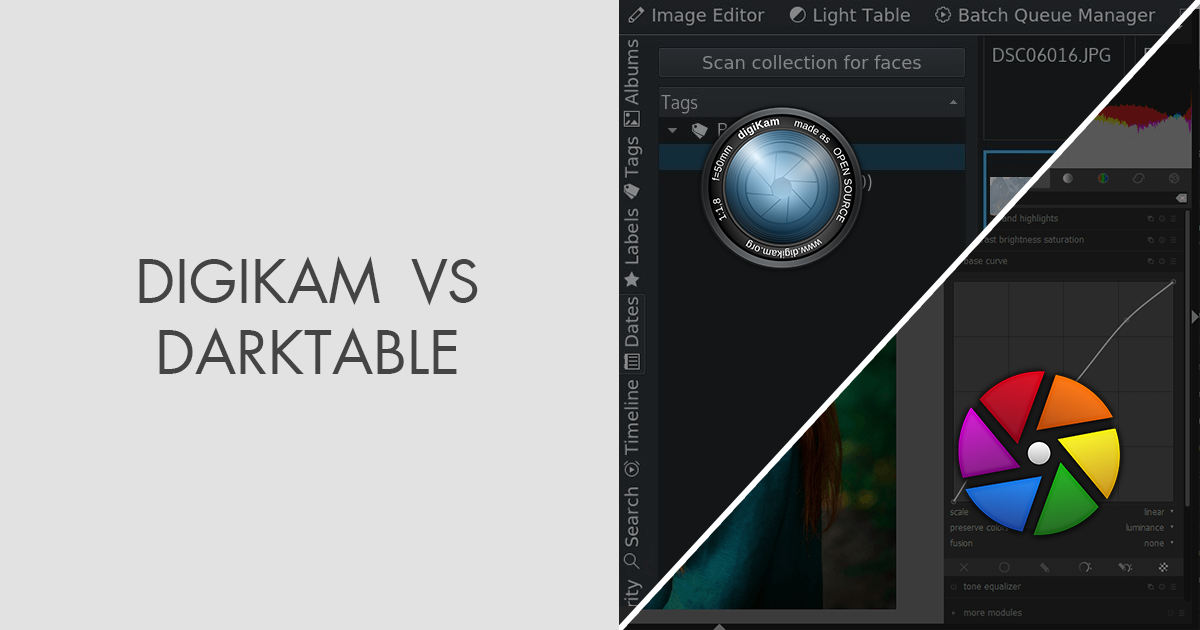
Dartktable is a powerful photography workflow management application that can come in handy for both developers and photographers.


 0 kommentar(er)
0 kommentar(er)
